Tips for using e-shop Brno iD
Here you will find a description of features and tips for different situations and cases regarding e-shop services and features. Just click on the point you are interested in, and you will see full description often accompanied by visualizations.
- How do I register in the new system?The first step is to create an account in the e-shop (valid e-mail address and setting of a password is needed). The next step, if you want or if it necessary for products, you want to buy, you can fill in the basic personal information in the section "My account". If your products need also a carrier, you can add him in the section "My carriers".
- What is Brno iD basic and Brno iD full and where and how can you verify your personal information to get a Brno iD full account or discounts entitlements ? And what is needed for it?
Brno iD basic: in this version, registration via e-mail is sufficient, then you can use then these services, most anonymous products such as tickets to the Zoo, swimming pool, Museum, etc. You can also buy one-time and transferable tickets and some non-transferable tickets for a short, limited time.
Brno iD full: you get this version after a one-time verification of personal data at one of the contact points or via online verification using the OP upload. You then have full access to all services, you will be able to use all non-transferable tickets for an unlimited time. You have the option to use online student status verification. In the Library module, you can create or connect a library account and perform other operations. With resident parking, you can create or connect a parking account and access it. In the Municipal Cemeteries module, you have full access to the possibility of online renewal of lease contracts for grave sites. You can also participate in Surveys and special events such as Christmas or Easter events.
Verification of personal data is performed on all ticket sales points of DPMB, a.s. or ticet sales points of KORDIS JMK organization. It is also possible to verify your personal data using online verification.
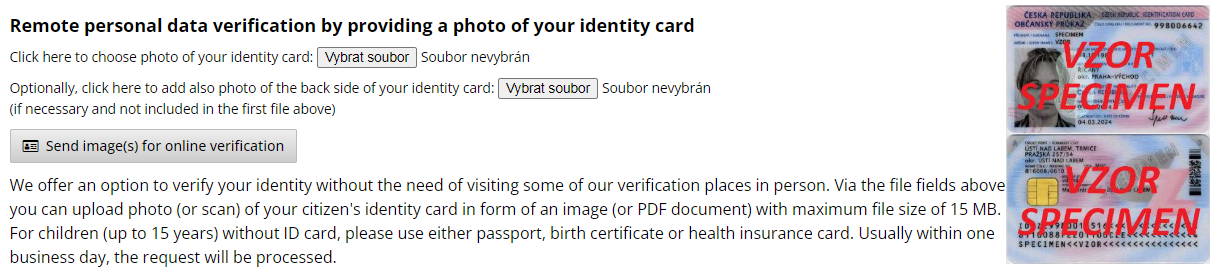
You will speed up your verification at one of the verification sites by taking a carrier (a Visa or Mastercard contactless bank card) that you have registered with your profile in Brno iD. By reading your carrier, DPMB employee will immediately see your account for verification, and also check the functionality and accuracy of the carrier. However, you can carry out verification of your personal data without a carrier.
If you decide to use the online verification option, simply in section "My account" in subsection "Verification and discount claims" upload a photo of your personal identity card under the heading "Remote personal data verification by providing a photo of your identity card" and then click on the button "Send image(s) for online verification". As you click on the button for sending images, data will be send and your Brno iD account will be verified within one working day. After successful online verification all uploaded personal identity files submitted for the verification will be deleted.
In order to let verify your data, it is first and foremost necessary to prove the correctness of the personal data using the ID card. For children (up to 15 years) who do not have ID card yet, the data can be documented by the original birth certificate. In the case of foreigners, the data can be provided with an adequate official identity document.
Discounts entitlements derived from age are automatically earned when your personal information is verified. To prove the following discount categories, you also need to:
- Students aged 18 to 26 - student status must be documented in one of these ways
- - at the University of Masaryk University, Mendel University, Brno University of Technology, Janáček Academy of Music and Performing Arts in Brno and some other schools, the e-shop user can after his/her personala data is verified solve the student status himself fully online in the "My Account" section by entering the school identification number (according to the procedure detailed in the next separate indent in this section)
- - other high school and university students can use valid ISIC student card number for online verification also by using button in the "My Account" (only with full account).
- Invalid pensioner - a third-level invalidity certificate is required
- - in the form of an attestation issued by the relevant Czech Social Security Administration workplace on the granting of invalidity in 3rd grade, which may not be older than 2 months)
- Pensioners under the age of 65 - the pension decision must be documented with
- - decision to grant a pension
- - or an attestation of receipt of a pension, which may not be older than 2 months (if the pension is paid abroad, the applicant shall also submit an officially certified translation of the receipt of a receipt in Czech)
- What are the requirements for the format and content of a personal photo in the Brno iD profile?The photo must show the person's face and match their current appearance. The person in the photo must not be wearing sunglasses, face coverings, or head coverings, unless there are exceptions for religious or medical reasons. It is important for scanned physical photos to be free of damage, dirt, wrinkles, or other distortion.
- How do I add a new ticket carrier?
Once you have signed in to your profile, you select the section "My carriers". In this section you can add your valid Visa or Mastercard. Added card will serve as a ticket carrier.
Click the "add new ticket carrier" button.
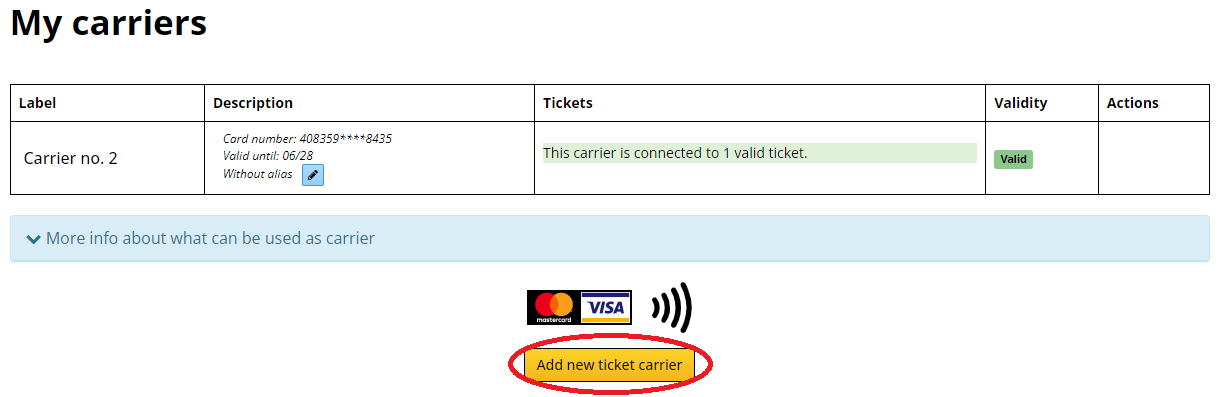
You will be redirected to safe site, where you can add in the "Registration Card" window the card number and its validity. Then click on the Register button.
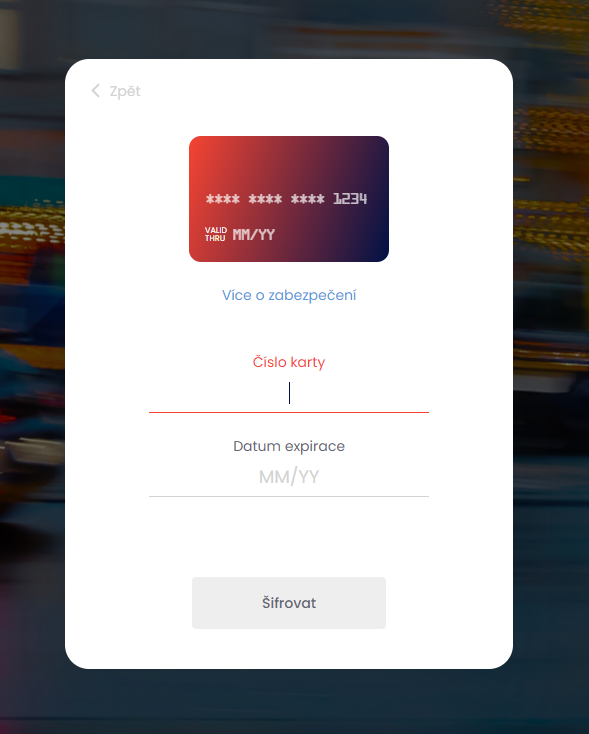
Your card will appear in the "My carrier" overview
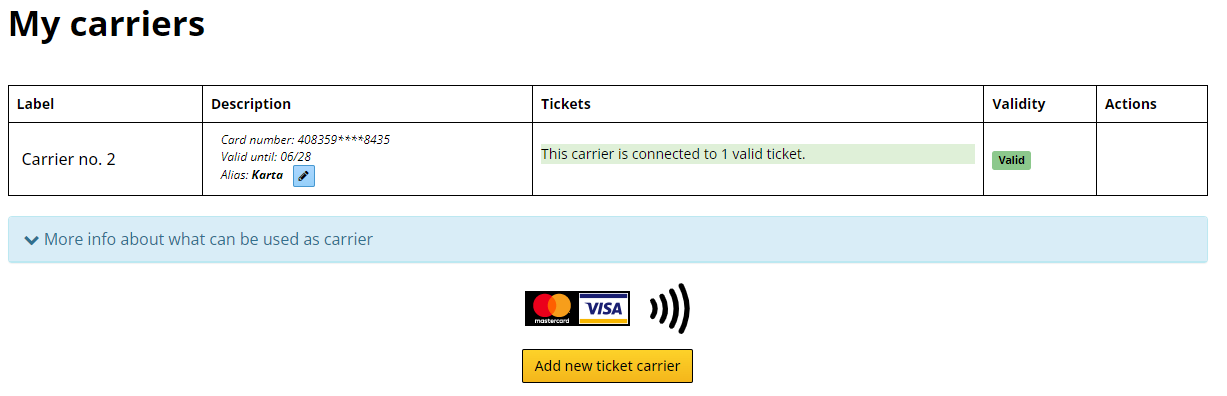
More info about carriers
Generally about new carrier
Once you have added a new carrier, that you want to use instead of the old one, be sure to transfer any of your valid public transport ticket coupled to the old carrier to the correct new carrier (in the My Tickets section). If you have received a new card from your bank and want to use it as a carrier, you must always register it again, even if it has the same number as the previous card. They differ in the validity date, and number + validity are used in the calculation of the secured card's "token" done by card readers.
Contactless sticker
You can use a contactless sticker instead of a regular credit card to register. However, the whole card number is not shown on the sticker. You need to look at the plastic label which you got with this sticker (there should be written full card number) or contact your bank for help.
NFC
You can also use the NFC chip on your mobile phone where you have your bank card added (virtualized). The NFC chip sends in reality a different number than your plastic bank card. More about this problem and how to handle it you can find here.
Anonymous bank card
If you do not have or do not want to use your contactless bank card, you can buy an anonymous bank card, which is available at all DPMB branches for 129 CZK.
Set an alias for your carrier
Use the blue button to set an alias for your carrier. It makes work with carriers clearer.
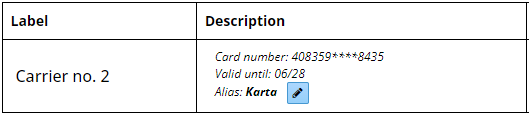
Deleting of old carriers
Use the red basket icon to delete your old carrier that you no longer use (so that you don’t add a product to it by mistake).

- Is it possible to use Apple Pay and Google Pay (etc.) as Brno iD carrier?
You can also use the NFC chip on your mobile phone where you have your bank card added (virtualized) as carrier of your public transport tickets or other products. The virtualized NFC bank card sends in reality a different card number than your plastic bank card. And Even after you reinstall your virtualized card or if you transfer it (from MyAir to GooglePay for example), your APK changes/renew virtualized card number. More about this problem and how to handle it you can find here.
- What should I do if the carrier (bank card) of my products has expired and I want to change my carrier?If your bank card expired and you got a new one from your bank, just register this new card as your new carrier in the section "My carriers". If you have some valid and active products, you need to transfer them to your new carrier (for public transport tickets in section "My tickets", for BRNOPAS in section "My BRNOPAS"). Please - do all of this also in case that your new bank card has exactly the same number as the old one! They differ in the validity date and so your new card has other identification TOKEN.
- What is and how to use sharing of customer accounts?
Account Sharing is used to allow someone to access your account, so he/she can take care of buying and paying tickets or other services offered at Brno iD. Information and other messages (for example about the upcoming ticket expiration) to the shared account are sent as a copy also at the email of the controlling account.
How to do it? After logging into your account, select the "shared accounts" section.
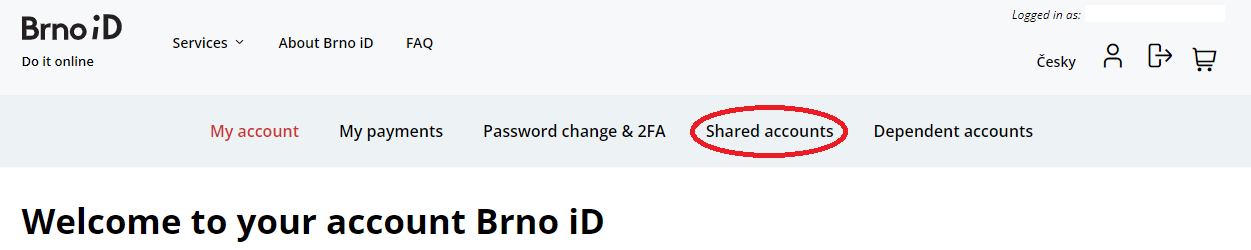
In the window that appears, enter the email of the customer to whom you want to grant access to your account and click on the button to offer sharing.
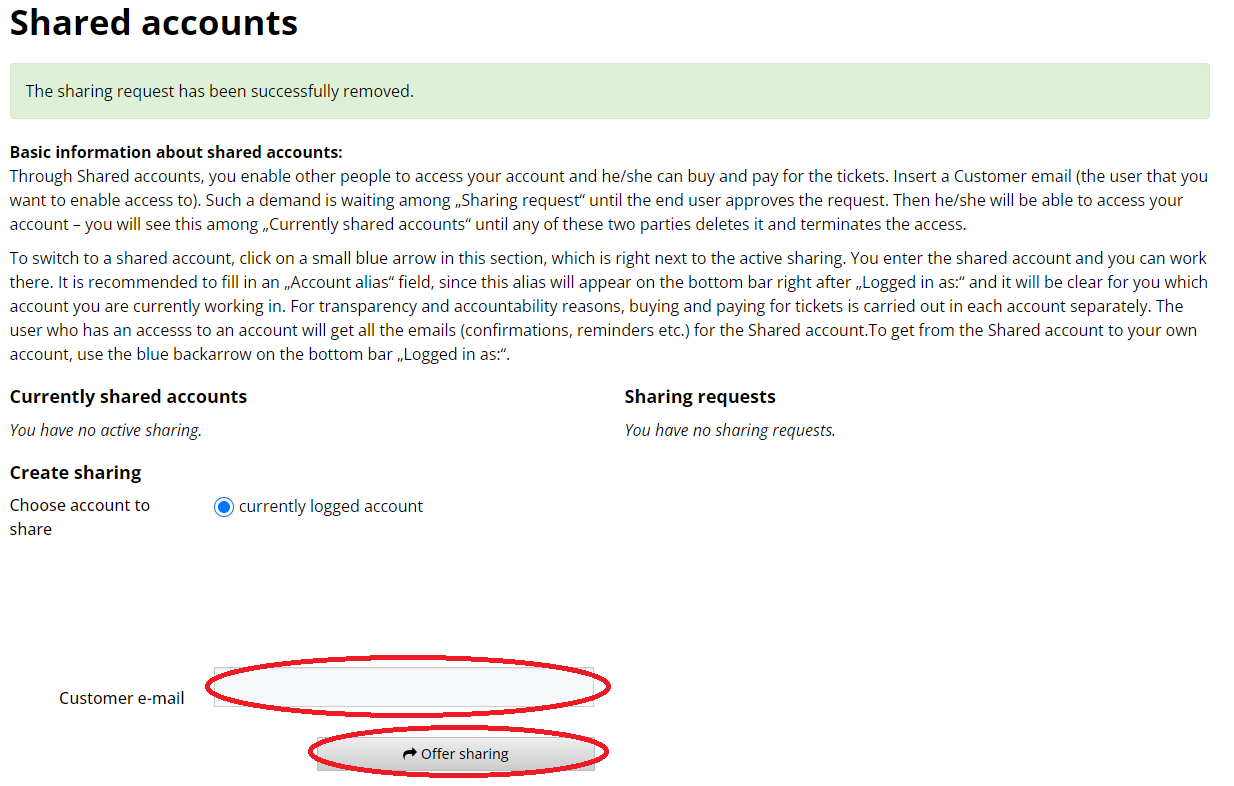
If the target account exists in the eshop, a message will appear in the green box. With the blue "trash" icon you can delete and cancel the request at any time. If the target account does not exists, a warning will be shown and you will need to check the target account's address.
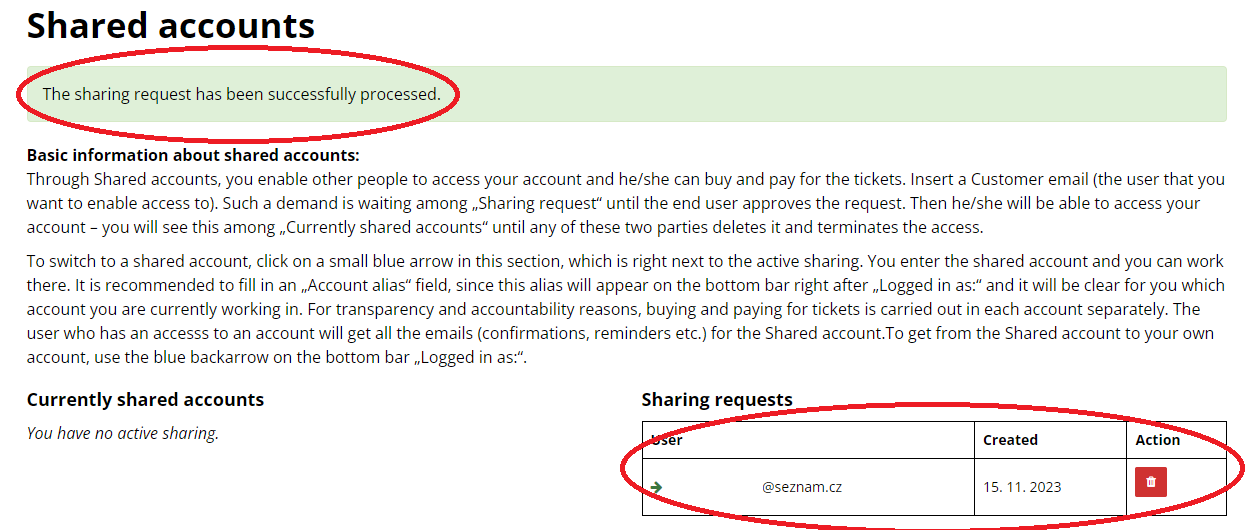
Now you need to wait for the target user to accept your request. To accept sharing he should use a green "dart" icon or refuse sharing by using the blue "trash" icon.
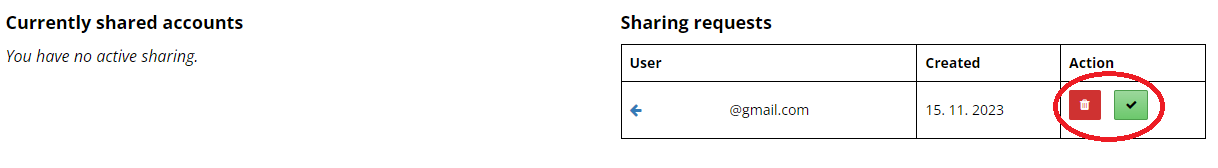
After confirmation, sharing will be set up. Use the blue "arrow" icon to switch to a shared account at any time. Use the blue "trash" icon to stop sharing.
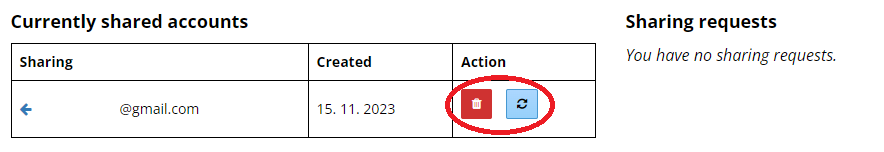
You can always go back from a shared account using the blue arrow on the top bar next to the listed name and email of the account you're in.

Account sharing is one-sided. This means that the user who offers sharing will only allow other users to access own account but cannot control the other account. If you want both-way account sharing, you need to create and accept sharing offers on both accounts.
- What is and how to use function of dependent (usually children) accounts? How do i buy public transport ticket "Child up to 3 years + 1 accompany"?
The system allows creation and management of dependent accounts. A typical example is that the parent sets up dependent accounts for their children (in the appropriate section of "My Account") and can then fully control these accounts. This means that you will be able to buy tickets and other products in these accounts and get an overview and information about them. As soon as the children grown up, it is possible to terminate the account's dependence via the Customer Service Center by setting own credentials for these accounts.
How do I create a dependent account? In your account select the "Dependent Accounts" tab:
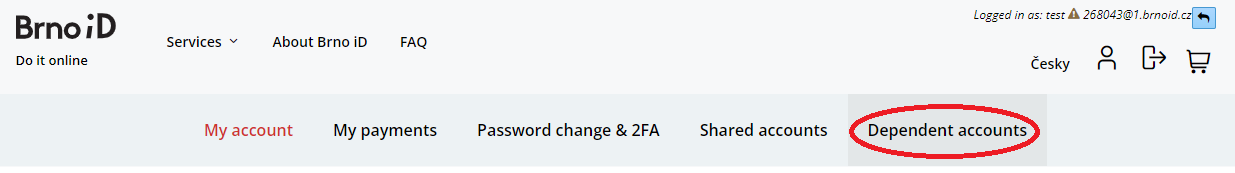
Click the green "New dependent account" button:
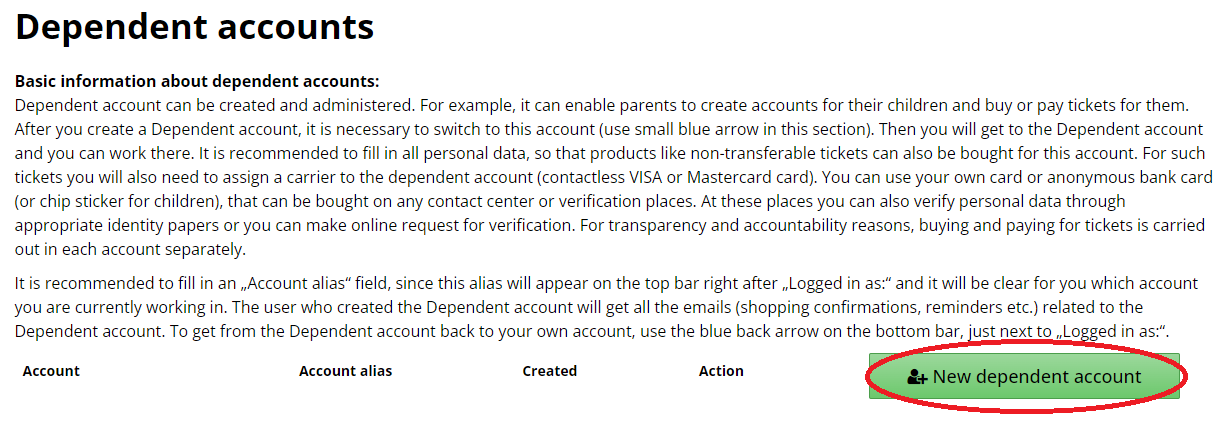
Now a field will appear before you, which will allow you to set an alias for this account. Set an account alias and click on the green "create" button:
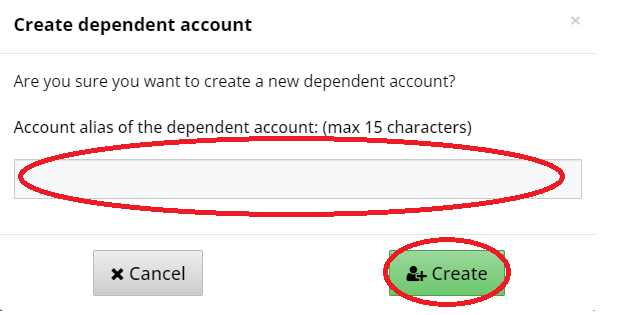
You now have a dependent account created. This account has a generated virtual email address, all information (confirmations, alerts, etc.) emails are automatically forwarded to the email address of the main account. Use the blue arrow icon to move to a dependent account.
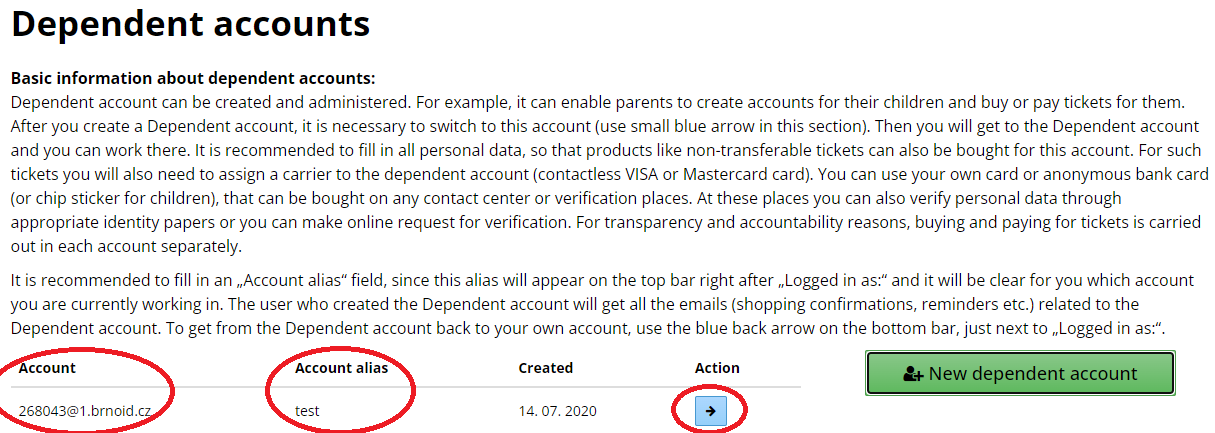
If you created this account for the purpose of buying non-transferable public transport tickets, then you must fill in the needed personal data of the dependent person (name + surname + date of birth + address) and upload the photo. For children under 3 years of age, it is not necessary (but you can) to upload a photo (a pictogram will be added instead). Subsequently, it is necessary to have this personal data verified, either by requesting online verification (in the "My Account" section using the "Sned image(s) for online verification" button), or in person at DPMB sales points. The basis that you document or upload is (instead of the usual identity card) in this case the birth certificate of the child.
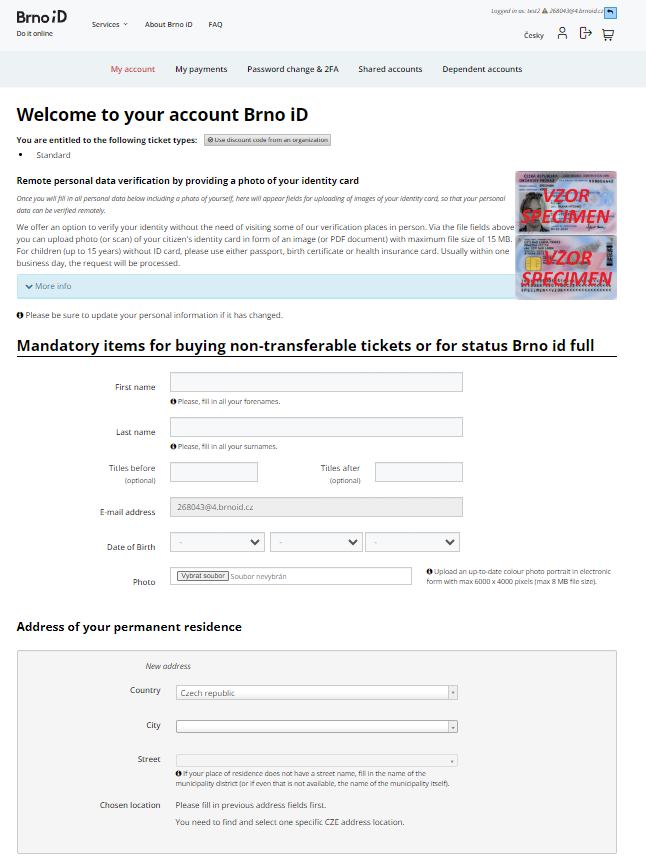
You can always go back from a dependent account to your own account. At the top bar next to the listed name and email of the dependent account is a small blue arrow icon that you need to use.
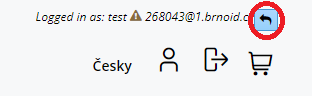
You can use the above steps to create multiple dependent accounts.
If in the future you want to separate the account (to a stadard account with its own email/login), you can request it by clicking on the "pencil" icon
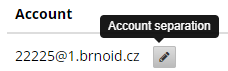
Subsequently, you enter the e-mail address under which the new account should be logged in.
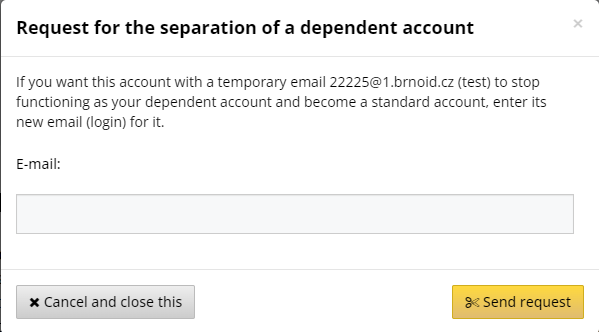
Buying of public transport ticket "Child up to 3 years + 1 accompany"
After the child's account is verified, it will automatically (if under 3 years of age) receive the discount category "child under 3 years of age" as part of the verification and the ticket can will be accessible. In the "Public transport" module, in the "Buy an IDS JMK ticket" section, select "Non-transferable tickets". First, you need to add a ticket carrier to your account (contactless payment card in physical or virtual form). Then you choose the category "Child under 3 years of age", you will see a choice of public transport card for zones 100 + 101 for 0 CZK (or a whole IDS JMK transport annual card for 2400 CZK). Select an expiration date. In the case of a ticket for CZK 0, you will see a "Create a free ticket" button. Using it, the ticket is created immediately, its "validity until" is automatically set up to 3 years of the child and the ticket can be used immediately.
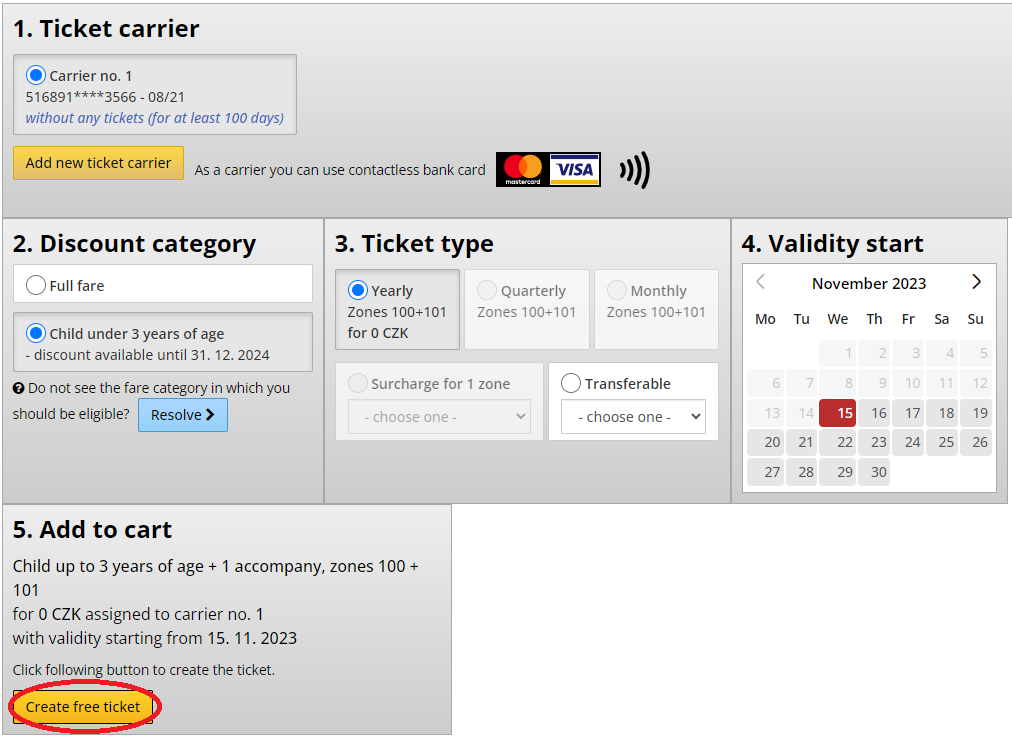
- What should I do if I do not have a bank card?The system can handle these cases, and Brno public transport company provides at its branches the option to purchase anonymous contactless payment bank cards, or in case of children up to 15 years chip tag. All the passenger needs is an e-mail account to which his/her identification is bound. However, it is still necessary to pay for eshop products online through a credit card, electronic banking (bank button) or by most products also offline bank transfer is available (but in this case product start validity has to be at least 5 working days in future for this payment method to be accessible).
- What do I need for participation in voting polls and special events Brno iD eshop?If not stated otherwise, you need to have a so called "full" account for participation in the events and voting polls. So you need to register you account at BrnoID.cz, then fill in your personal data in "My account" section, upload your photo there and then prove this data and let them be verified at any of the ticket sales points of DPMB, a.s. or on 13 premises of Jiří Mahen Library in Brno or you can use remote data verification. If you need advice on how to perform remote data verification, follow the instructions under "Where and how can you verify your personal information toget a full account or discount entitlements? And what is needed for it? ”.
- What is the bank payment button?It is actually a transfer from one bank account to another, but you pay through an instant payment gateway. First you click on the button of your bank (in the payment gateway), and it redirects you to your online banking. You then find the pre-filled bank transfer data after logging in, and you simply confirm the payment. The bank guarantees the security of this payment method, and nobody else will have access to your data.
- What should I do, if I don’t have internet banking and neither payment card with which could I pay online?In these cases our eshop provides the option of paying by so-called offline bank transfer, but only for the purchase of public transport tickets, BRNOPAS tourist card, ZOO experience programs and STAREZ-SPORT products. This method is only available on payments for public transport tickets with validity starting in 5 or more working days in future. If you choose this method of payment, the customer will get payment information, to which payment can be sent by a standard bank transfer (throught online banking, but also offline at the counter). However, processing of such a payment may take several working days and in the e-shop it first shows the status "waiting for payment", which will change only after receiving and processing the payment, when you will receive an email confirming the payment.
- Is the system safe?The system working with payment cards is secured with technology at the level of banking standards. Only the certified payment gateway has access to exploitable data (card number, validity and security code). When using bank card as carrier, the card number is encrypted by tokenisation gateway into an encoded number called a TOKEN, which can not be used for payment. The transport company works only with TOKENs and personal data for non-transferable tariff cards, and it records the data needed for a discount entitlement if need be.
The most frequent asked questions about electronic Public transport tickets
- What do I need to buy a public transport ticket?Non-transferable tickets
In order to buy a non-transferable public transport ticket you need to create a registration on eshop of BrnoID.cz, then you have to fill in all your personal information in "My account" section where you also have to upload your photo. After you will successfully complete all previous steps a purchase of non-transferable transportation card will be enabled for you. In order to buy it, just click on "Buy a ticket" button on the left side of the eshop. First you need to add a ticket carrier by using button "Add a new ticket carrier" and then select him with "Select a carrier". Then you select a fare category and confirm it using "Select" button. If your needed category is not listed, you can click on "Resolve" button to add it temporarily. The third step is selecting a ticket type. As the last step you have to select a date when the validity of the ticket should start. You can select any date including the day when you are buying it, up to 30 days in advance. This step is confirmed by using "Add to cart" button and then you have to confirm the whole selection with "Proceed to checkout" button. Now you can select the method of payment. You can select either the option of paying using GoPay that enables you to pay using internet banking of some banks, or you can pay via bank card online. If you don’t want to use this method, you can select the second one, but only if your public transport ticket begins its validity in 5 or more working days. This method is called Pay via OFFLINE bank transfer. If you’ll select GoPay, your payment will only need to be confirmed – you don’t need to fill anything in it. As for the second method, you’ll obtain data needed to make the payment.
After the first purchase of your public transport ticket, you also need to verify your personal data, either online or directly at one of the verification places. Detailed instructions for data verification can be found under "Where and how can you verify your personal information to get a full account or discounts entitlements ? And what is needed for it?” The period for verification of personal data is 30 days after purchasing a non-transferable ticket. In the case of temporarily assigned discount categories (which you have chosen by yourself with "Resolve" button), you have a shorter period of 5 working days to verify your selected discount entitlement (otherwise it will expire and result in shortening of the ticket validity for tickets for zones 100 and 101, or blocking of the ticket in other cases). The time limit for verifying the personal data mentioned above may continue to run if you do not have that data verified).
Transferable ticketsIn order to buy a transferable public transport ticket you need to create a registration on eshop of BrnoID.cz (using just an e-mail adress and setting up your password). In order to buy it, just click on "Buy a ticket" button on the left side of the eshop. First you need to add a ticket carrier by using button "Add a new ticket carrier" and then select him with "Select a carrier". Next step is selecting a ticket itself and when you’re done, confirm it with "Select" button. As the last step you have to select a date and time when the validity of the ticket should start. You can select any date including the day when you are buying it, up to 30 days in advance. This step is confirmed using "Add to cart button" and then you have to confirm the whole selection with "Proceed to checkout" button. Now you can select the method of payment. You can select either the option of paying using GoPay that enables you to pay using internet banking of some banks, or you can pay via bank card online. If you don’t want to use this method, you can select the second one, but only if your transportation card begins its validity in 5 or more working days. This method is called Pay via OFFLINE bank transfer. If you’ll select GoPay, your payment will only need to be confirmed – you don’t need to fill anything in it. As for the second method, you’ll obtain data needed to make the payment.
Attention: if you need to transfer this ticket to another carrier, this is limited by the number of immediate transfers (for short-term transfers to two, up to six for one-year portable salvia). Further transfers, after the immediate transfer limit is exceeded, are only possible with a 10-minute delay, after which the required transfer will need to be finally confirmed.
- How to pay a fine from public transport online using this e-shop?
Eshop Brno iD allows you to pay (public transport) fines online from the comfort of your home. In case you do not have an account on this site, you need to register. Enter a valid email address and choose a password. Then confirm that you are not a robot and click the register button. If you already own a Brno iD account, just log in. After logging in (sign up), select the Public transport section and the "My inspections" tab.
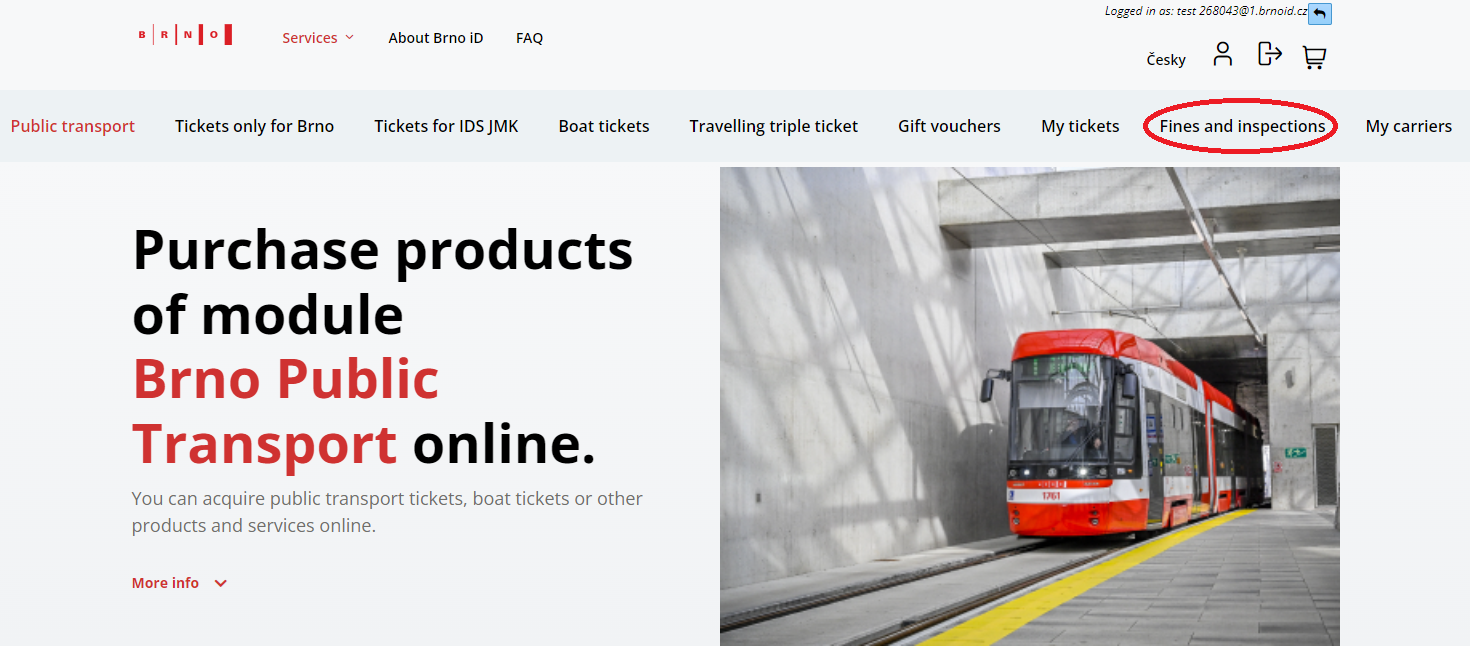
Now you just need to enter the number of the fine and the date of the fine.
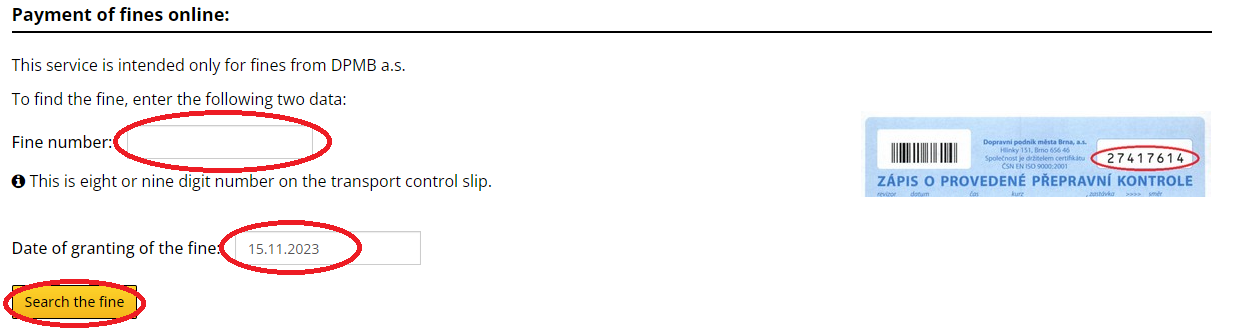
In case of a successful search, the system will show you the amount to be paid and you can switch to the payment with the yellow button (fines are usually entered into the system at the end of the day when it was awarded. If your fine is from today, just wait till the evening or the next day and try it again).
The shopping cart displays the amount to be paid (you can always pay only one fine at a time). After that, just choose the form of payment and go to pay. By successfully paying the amount in the eshop, the fine is solved.
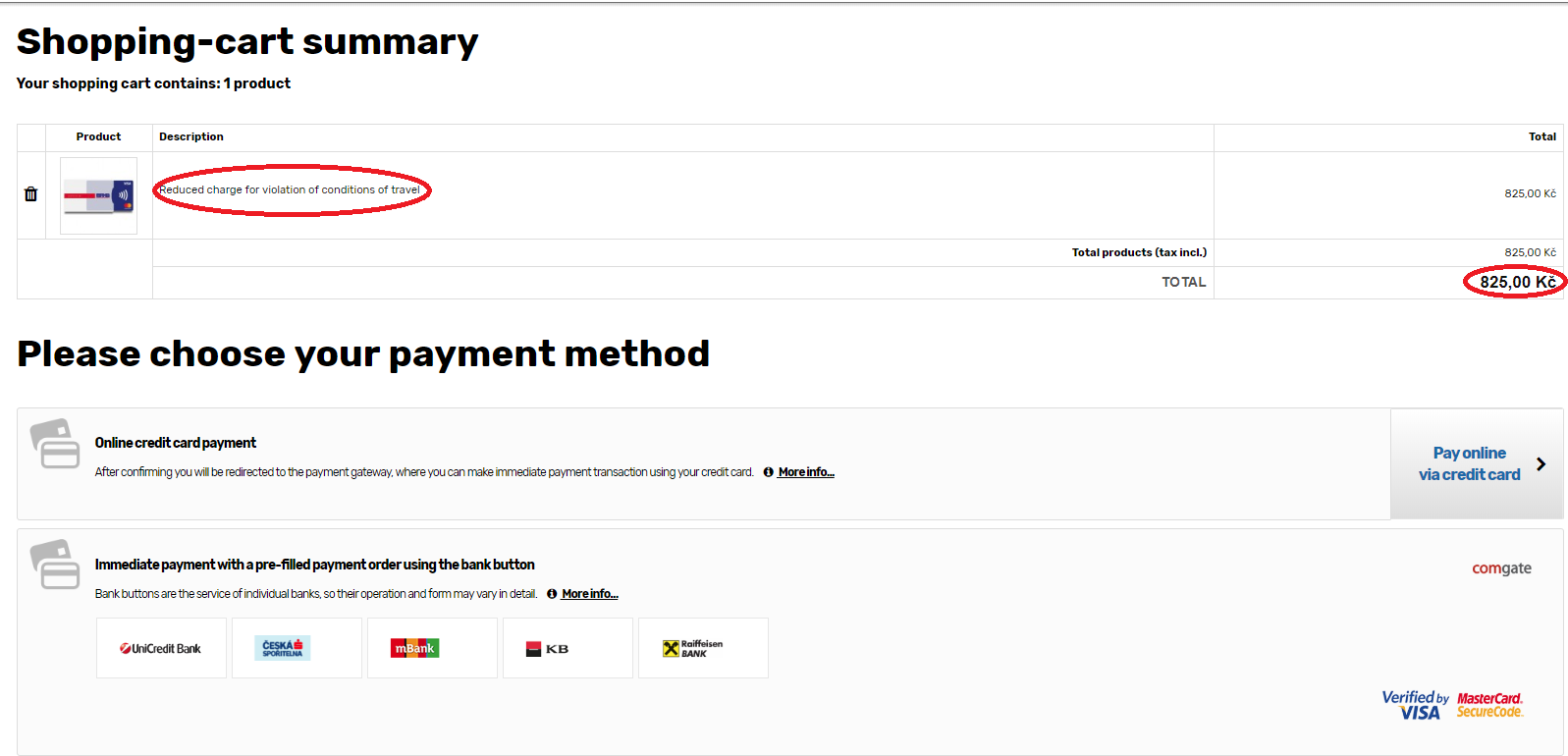
The fine can always be paid in full CZK 1,500 + fare.
If you have a verified "full" account and at the time of the inspection you had a valid non-transferable electronic public transport ticket (for the zone of inspection), you have the option of paying a CZK 50 fee for a forgotten public transpot ticket (its carrier). This amount can be paid (after it has been registered at the end of the grant day) within ten calendar days. Payment of this "fee" can only be settled on the customer account to which the non-transferable ticket is bound.
- How to apply for grant application to the yearly standard ticket for public transport?
Everyone who is paying for waste in Brno (citizens and owners of local properties) have the opportunity to apply for a grant to the electronic yearly standard non-transferable ticket for zones 100+101 and possibly plus also other connecting zones. The contribution is CZK 1,425.
Apply can any person who is a taxpayer of the local municipal waste tax in Brno and is not fully exempt from the payment and has no debt on municipal waste tax at the date of filing the application or on the date of the decision to grant the contribution.
New customer
The customer first signs up with an email address and set his password at this e-shop. Subsequently, in the "My Account" section, he / she will fill in his / her personal details and upload a photo. Then choose the ticket carrier (any contactless Visa or Mastercard payment card, or the so-called anonymous card that you purchase at DPMB for 129 CZK). You can buy then your yearly standard transpot ticket. Once you have verified your personal information (your account get "full" status), you can apply for a grant from the city of Brno as described below no later then 60 days from the day of the ticket purchase. Detailed instructions for data verification can be found under "Where and how can you verify your personal information to get a full account or discounts entitlements ? And what is needed for it?”
Current customer
Customers who already have a verified account or will undergo verification and purchase a standard non-transferable yearly ticket for zones 100+101 (+ other connecting zones) can apply for a grant immediately upon successful payment.
Where can I find the "button" for grant application?
After signing in / picking you choose "MHD" and "My Tickets" section, where you will see a green button by the ticket you purchased.
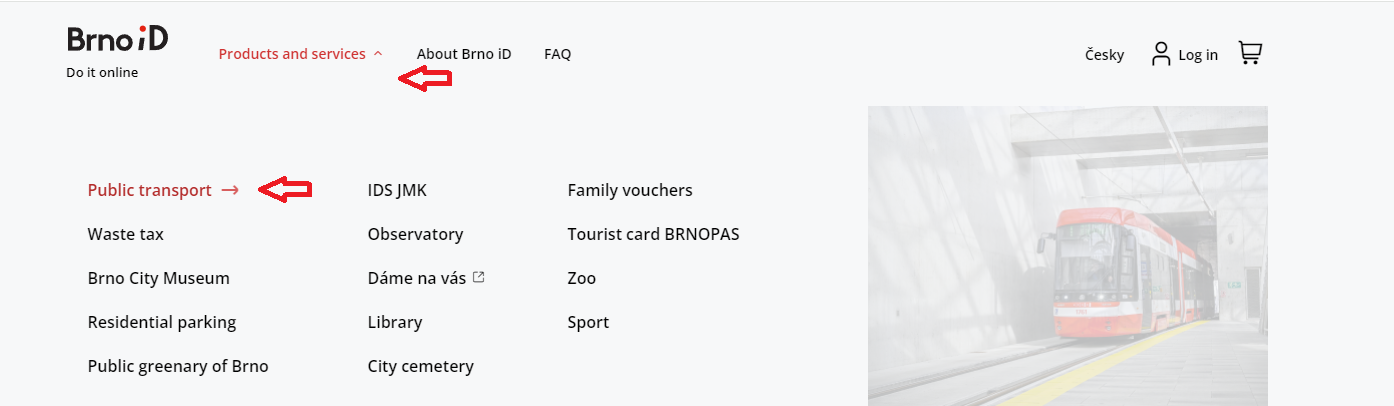
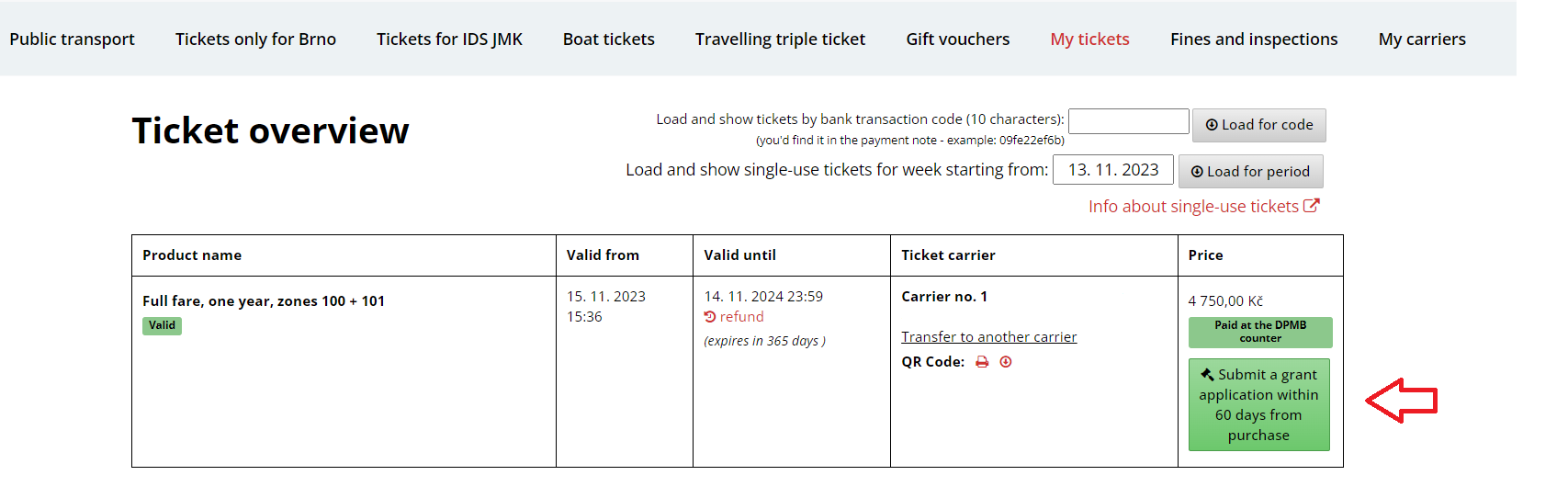
Attention! Application for a grant is required within 60 days of ticket purchase !!!
In the form shown, fill in the account number where you will get sent a grant of CZK 1425 from City of Brno. However, if you will be returning a ticket with such an approved grant, you will have to return the entire grant back to the city.
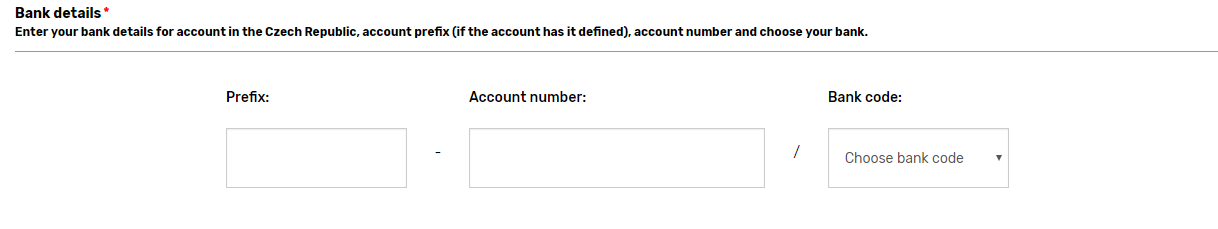
You can also add a possible correspondence address (if it does not match your permanent address), you agree to 5 statements and then click the "view draft contract" button.
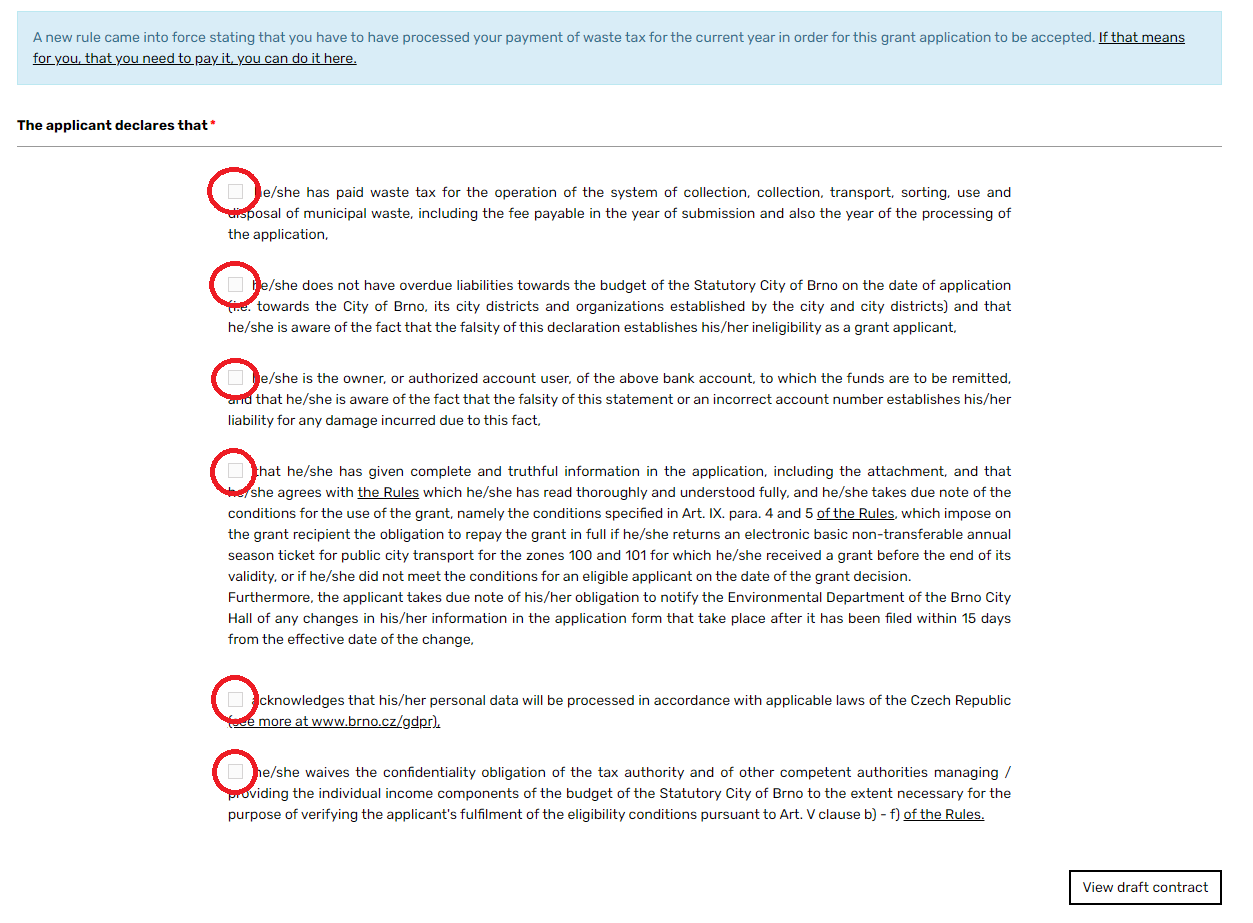
After reading the contract, click the "sign and submit" button and send the request.
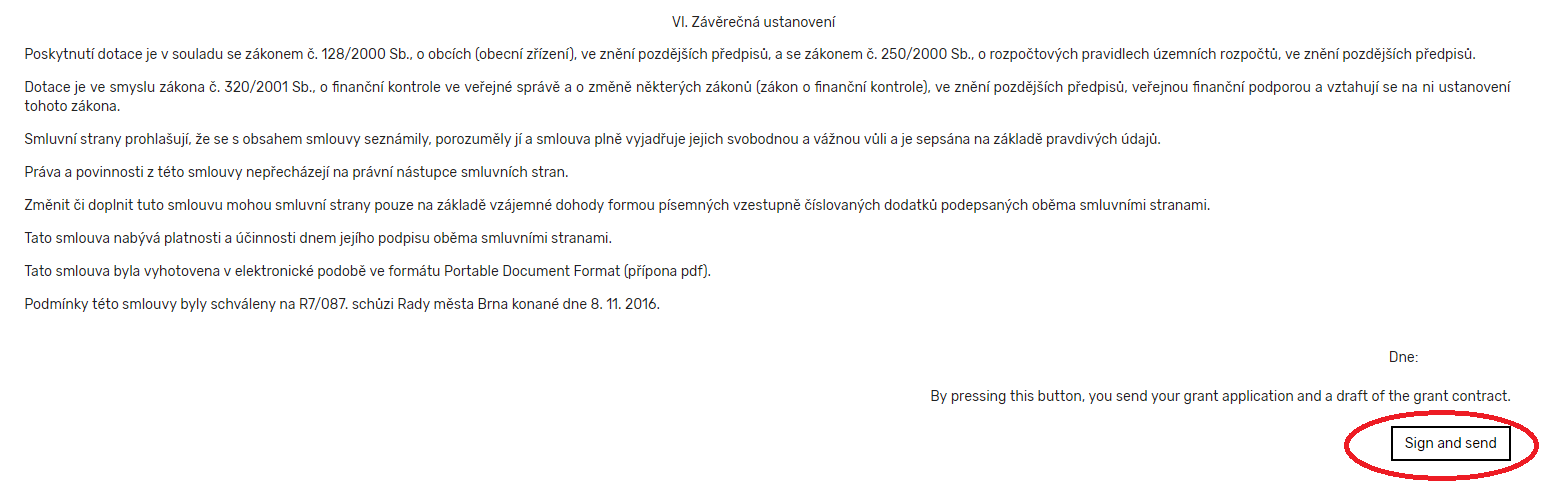
After sending and processing successfully, you will receive an e-mail message from the City of Brno with the grant application number. You can check status of your application also in the e-shop. Now you have a successful application.
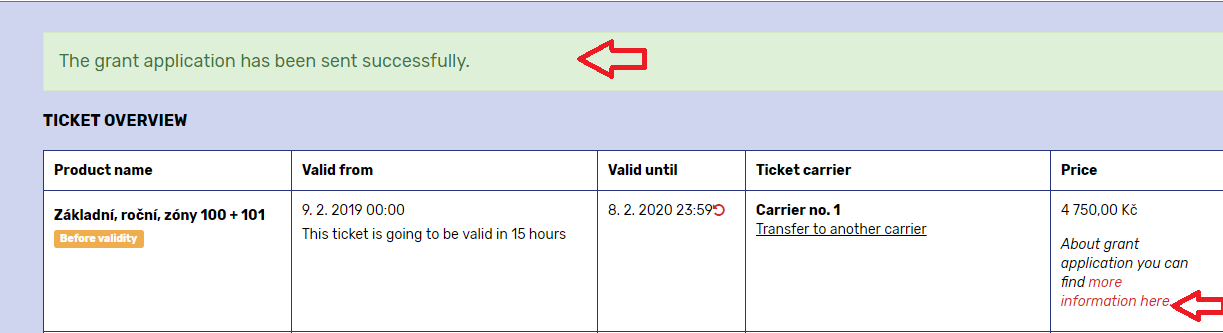
- How can you return a public transport ticket from home?
In your customer account, you can return your non-transferable ticket, which you no longer want to use, from the comfort of your home. Just sign in to the "Public transport" part of the e-shop and use "My Tickets" link on the left. Then click on the red arrow in the "validity until" box, which redirects you to the return form.
In this form, you enter the date to which you want to return the ticket and the CZ bank account number. You will also see a preliminary amount of returned money.
Do not forget to confirm this action with your e-shop user account password!
- How to purchase a discounted public transport ticket? How to obtain a temporary discount category?Temporary assignment of some discount categories
If you want a discounted public transport ticket immediately and you do not have a verified account with your discount category, you have the opportunity to assign the selected discount category for 5 days. When buying a ticket, use the "resolve" button and select the appropriate category for which you are eligible as in the following pictures. This claim must be verified within 5 days at any verification places. If you do not verify your claim before this time, the ticket validity will be automatically shortened (proportionally to the difference against basic price) in case of tickets for zones 100 and 101, or ticket will be blocked in other cases.
Please note that this assignment can only be done in each account once, the period runs from the date of assignment regardless of the validity of the ticket.
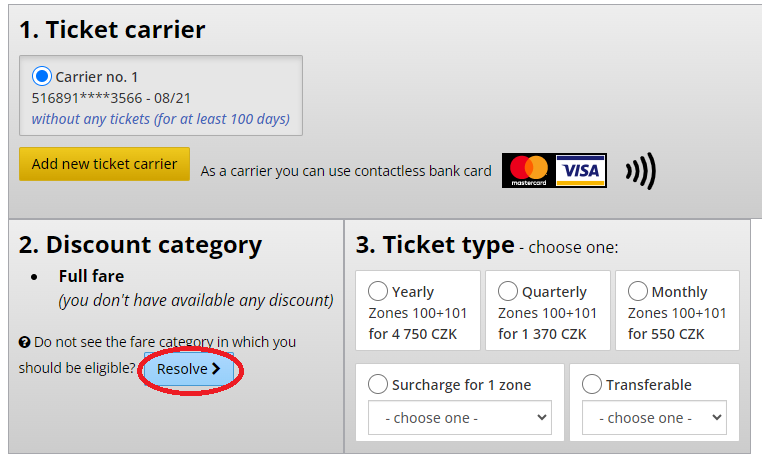
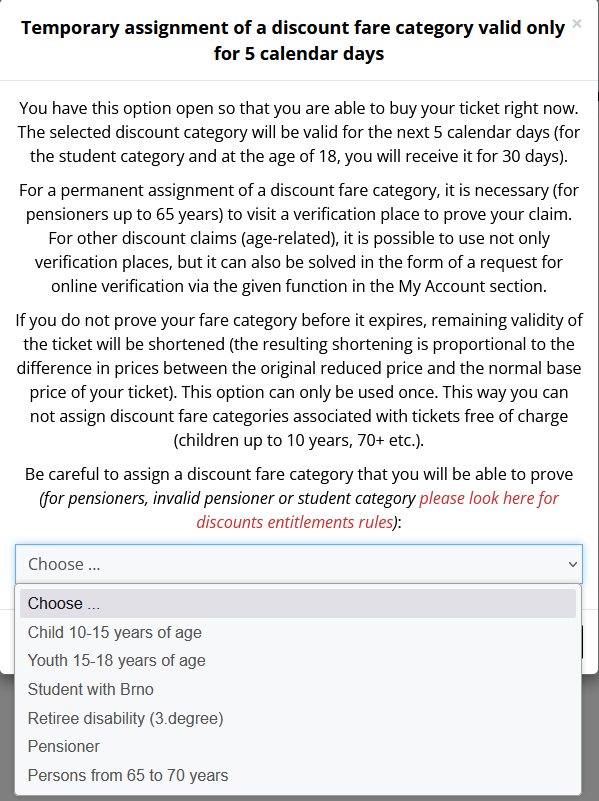
How to buy public transport ticket "Child up to 3 years + 1 accompany"Detailed instructions you can find here on a separate page.
How to buy a student public transport ticket from home? And how to solve student status online?You need a customer account in the eshop and in "My Account" section to fill in personal information (name + surname + birthday + permanent address) and uploaded photo. You will then have access to the purchase of non-transferable tickets.
To buy a student ticket, you need to have a student status assigned to your account as the discount category. If you already have a verified full account and you are a Masaryk university / Brno university of technology / Mendel university student / Janáček Academy of Music and Performing Arts, you can easily arrange this category online as described below. For other school you can use online verification using number of your valid ISIC card. If you do not have a full account (or if you are from school that does not allow online validation and do not have ISIC cards) and you want your student ticket immediately, you have the option of assigning a discount category for 5 days (this assignment can only be done in each account once). When buying a ticket, use the "solve" button to select the "student" category as in the following pictures. If these days expire and you dont solve the final verification of your student status, the purchased ticket for zones 100+101 will be reduced in validity (in proportion to the difference to the price of the basic tariff), for tickets with regional zones it will be blocked.
After assigning selected discount category, you will be able to choose and buy the required student ticket. Subsequently, however, it is necessary to let your account be verified to full version. After this verification, you will get a full account. Verification is done by all verification places and requires an ID card. If you are from Masaryk university / Brno university of technology / Mendel university / Janáček Academy of Music and Performing Arts you do not have to solve anything else. You only have to verify your personal details and then resolve your student status online as shown below. If you do not study at the above universities, you can use online verification by using your valid ISIC number at the same section.
Online verification (for MU / BUT / Mendelu / JAMU or CBHM) and online ISIC verificiation
If you have a verified account and you are between 18 and 26 years of age, you will see in the "My Account" section in the subsection "Verification and discount claims" the "Verify student status" button.
After using the button you will be redirected to the page where you choose your school by clicking on its logo. Brno university of technology and Mendel university students will then fill in their student id (student number) and use the "Send request" button. For other schools use ISIC validation. For Masaryk University (and Janáček Academy of Music and Performing Arts) it is necessary first to use link and go through IS.MUNI system to give the necessary consent for the transfer of personal data and then return to the e-shop and enter the UCO (student id) and send it.
Then the system (usually within about 10 seconds) will automatically evaluate your request, and you will see a successful pairing on the My Account tab. Once successful, online validation is renewed itself regularly and you do not have to deal with anything.
If the automatic extension of student status fails, you will receive email 7 days prior to the student status expiration date. If you have stopped being a student, just wait for the expiration. Remaining validity of your ticket will be then shortened proportional to the difference in prices between the original reduced price and the normal base price of your ticket (by students the remaining validity will be halved) in case of tickets for zones 100 and 101, in other cases your ticket will be blocked. You can continue to use this modified ticket until the new end of its validity.
If you get your student status back, the remaining validity of your ticket will be (at the beginning of the nearest day) proportionally extended again (or unblocked if blocked). - How does the bonus program for public transport loyal users work?
The program is designed for e-shop customers using electronic public transport tickets and is automatically active for all customers. Maximum amount of points is limited to 50 points. You can check the status of your bonus points at any time in the Public transport module in the section "Fines and inspections".
How do I earn bonus points?
You earn bonus points for successful revisions of your electronic public transport tickets. You will receive 10 bonus points (after the end of the quarter) for each quarterly period in which you have been inspected successfully at least once.
What can I use points for?
You can use the points to reduce or fully pay a 50 CZK penalty in cases where you have failed to prove to the inspector that you have a valid electronic public transport ticket (forgotten carrier, non-functional or non-activated carrier, etc.).
Can points apply to other DPMB services and products?
Not for now. Points cannot also be exchanged for money and cannot be used for other services and products.
How do I pay a penalty of 50 CZK using bonus points?
In the "Fines and Inspections" section, after a successful search for a fine by its number and date, you will find a box in which you can enter the number of points to apply and reduce the amount paid in case of non-zero bonus points. You enter the number of bonus points you want to use and you will then pay the rest of the fine.
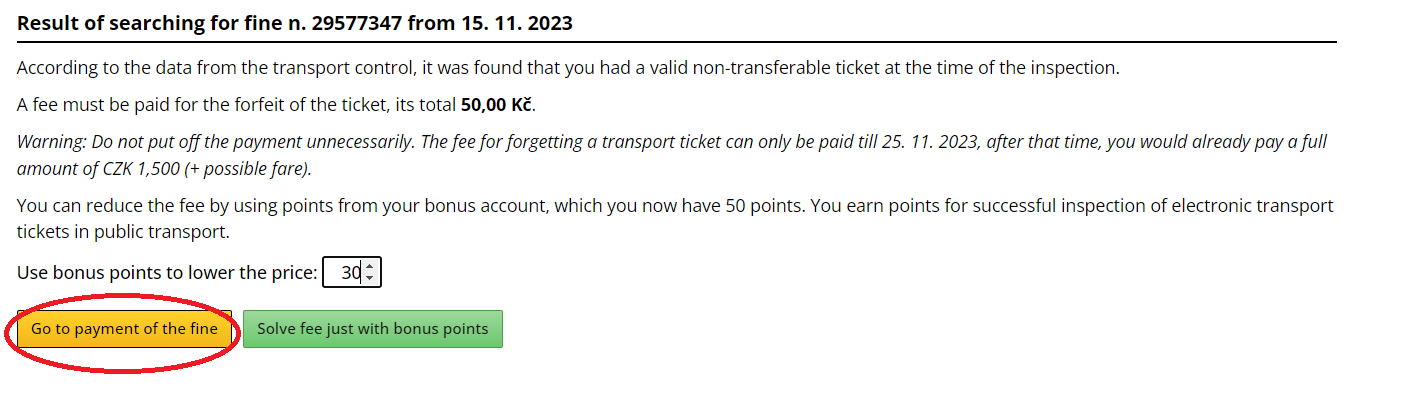
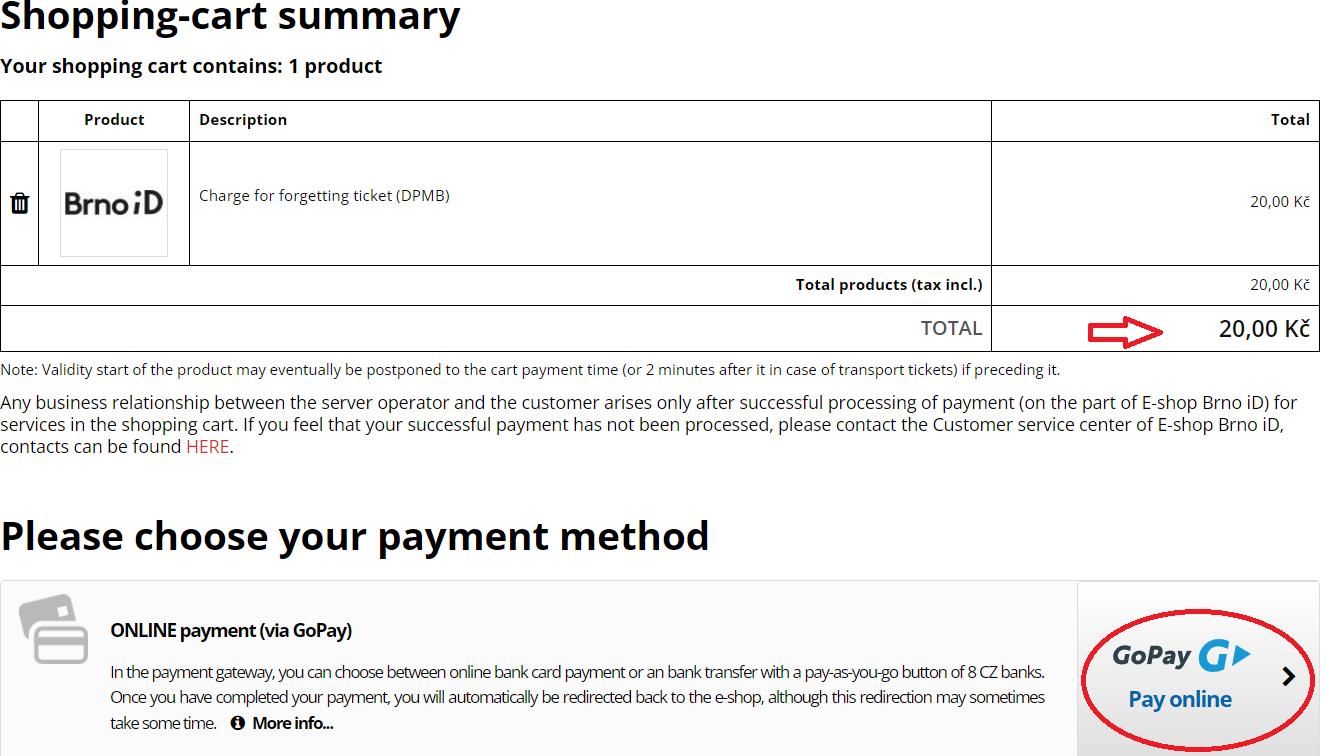
If you have a full 50 bonus points, you will automatically see the "Solve fee just with bonus points" button, after which the penalty will be resolved immediately.
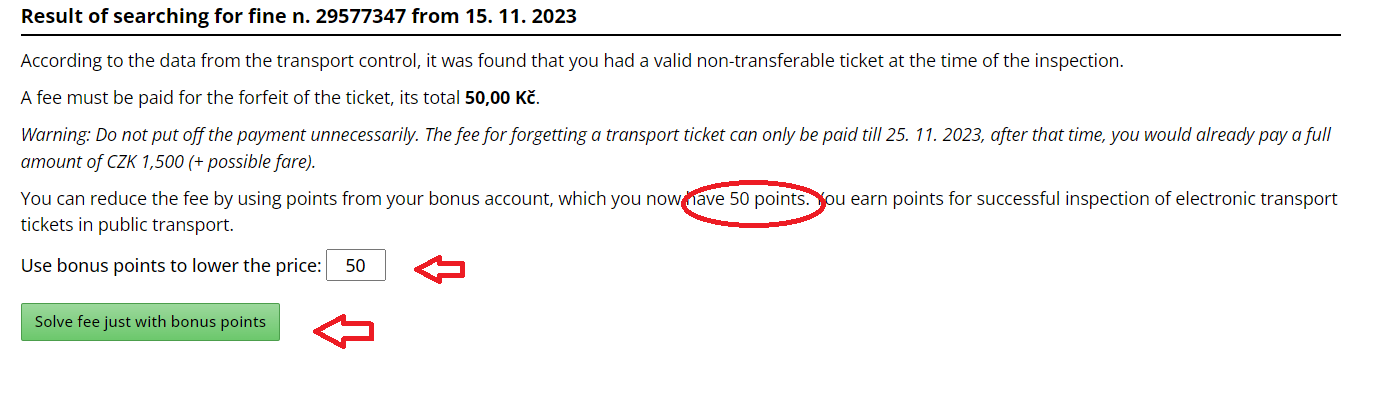
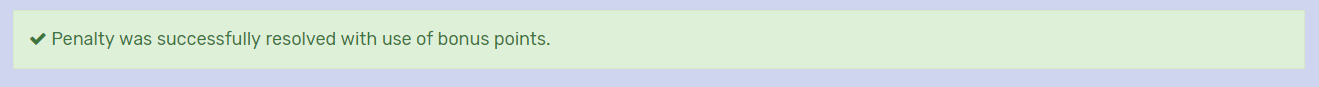
- How can I purchase and redeem a gift voucher?Purchase a voucher
In order to buy a gift voucher for public transport ticket, you need to have a basic or full registration on BrnoID.cz. As your first step you need to click on "Public transport" button on the left side of eshop and then click on "Buy a gift voucher" button. Here you‘ll select for how long do you want the transportation card to last – one month, three months or an entire year. You can see here also an option of transferable public transport ticket but we are only offering a voucher for one year. After successful selection you have to pick a discount category and confirm your choice by clicking on "Add a voucher to your cart" button. Then you proceed to the payment using "Proceed to checkout" button. Here you have to select a payment using GoPay which allows you to pay using either internet banking of one of listed banks or you can pay simply via card online. After successful payment you will recieve a gift voucher in your email. You can give it to someone either in printed or the electronical way.
Redeem a voucherIn order to pay for prepaid public transport ticket using a gift voucher you will simply follow the same process as if you would be buying a non-transferable or transferable transportation card and the only difference is that upon a payment you wouldn’t pick payment via GoPay but you’ll select "Pay with voucher for public transport ticket". You will see this option only, if there is only one product (public transport ticket) in your shopping cart. Here you will fill in a voucher code that looks something like this: D-ABCDEFGHI and after you will fill it in you just confirm the payment by clicking on "Pay ticket with voucher code" button.
Frequently asked questions about IDS JMK electronic tickets
- What do I need to purchase a non-transferable prepaid public transport ticket?
To purchase a non-transferable ticket, you need to create a registration here in the e-shop, fill in all verified personal data in the "My account" section and upload a photo here. Subsequently, you must register a carrier for your ticket in the "Buy prepaid ticket" section via the "Add carrier" button, and then select it with the "Select carrier" button after successful addition. Then you select the desired ticket and choose the beginning of its validity. After placing it in the cart, you can proceed to the payment and choose the payment method, i.e. either online payment using the GoPay payment gateway (allows online payment by payment card or pre-filled bank transfer through internet banking of selected banks), or if the validity of your product starts in 5 or more working days days, you can also choose an OFFLINE payment by bank transfer (they will generate and display the payment data to which you need to send your payment).
After the initial purchase of your ticket, you then need to verify your personal data, either online or directly at one of the contact centers or verification points. The deadline for verifying personal data is 30 days after purchasing the ticket.
- Where can I learn more?
The website www.idsjmk.cz is a good source of information on the functioning of the electronic ticket system and information about IDS JMK You can also find the most frequently asked questions and answers at FAQ about IDS JMK
The most frequent asked questions about paying the local municipal waste tax in Brno through this e-shop
- Who can use this new method of paying the local municipal waste tax in Brno?Any taxpayers, who are accustomed to making electronic payments and want to use this form of payments.
- What is the advantage of paying a local municipal waste tax in Brno?The form through which you pay allows you to enter any number of taxpayers and then pay with one payment for all of them. The form also contains more information about each taxpayer to increase the chance of successful processing of the payment (if the personal identification number does not automatically work as the primary identifier for processing). The form also helps to calculate the correct amount in cases where the fee is for a shorter period than the whole year.
- How do I register for the new system?The first step is to create user account for this e-shop (you need only to fill in an e-mail and set a password). No additional personal information is required to pay the local municipal waste tax in Brno. You can enter them directly into the form. However any existing user account data will be prefilled in the form.
- What do I need to pay for the waste tax through eshop?In order to pay for the waste using eshop of BrnoID.cz you need to create a registration (using just an e-mail adress and setting up your password). Then you have to select Waste tax section. Here you just need to click on "Pay for waste" button and you’ll see a form that needs to be filled with your personal data (if you already have filled your data in "My account" section, they will automatically appear in this form, but you still need to fill your personal identification number or its equivalent). If you need to pay for some estate property, you can add or remove them using "Add one rate for a property" or "Subtract one rate" buttons. If you want to pay for other people as well, you can click on "Add a taxpayer" button on the bottom of the form and then you can fill all needed information. Once you’re done, click on "Direct to payment" button. Now you can select the method of payment. In order to do so, you need to click on GoPay button and then you can select whether you want to pay via internet banking or via bank card online.
- Where can I find more detailed information on paying local garbage fee?More detailed information can be found on the website of the Statutory City of Brno
Frequently asked questions about family vouchers
- What conditions must the applicant for the donation of 4000 credits meet?
The application is submitted from the child's account, which must have verified personal data and must:
• and under the age of 18
• have a permanent residence in the city of Brno
• and the applicant must prove that the income of the household does not exceed CZK 750,000 net in the calendar year 2022 (if the application is submitted by 30/06/2024) or in 2023 (if the application is submitted from 1/7/2024) while in the case of three or more children, the amount of allowed income increases by 200,000. CZK for every third and additional child - What is considered discretionary income?
The sum of these incomes, if they were booked or paid out in a given year, is considered to be qualifying income:
a) income from dependent activity according to the Income Tax Act,
b) income from self-employment according to the Act on Income Taxes, after deducting the expenses incurred to achieve, secure and maintain them and other expenses deducted from such income according to the Act on Income Taxes,
c) rental income according to the Income Tax Act,
d) fulfillment of maintenance obligations,
e) sickness insurance and pension insurance benefits,
f) unemployment support and retraining support,
g) parental allowance and recurring maintenance allowance.If, according to his declaration, a person performs self-employment in the flat-rate regime as his main activity in a given year, the amount of at least 50% of the average monthly wage in the national economy is always counted as income from this activity in the qualifying income; the amount of the average monthly wage is determined according to § 5, paragraph 7 of the Act on State Social Support.
If the child is entrusted with alternating custody or joint custody, the income of the assessed person who lives with the child in the same household and who submitted an application for a parental voucher on his behalf, and other assessed persons who they live with the assessed person and the child.
The assessed person is
a) parent,
b) a person to whom the child was entrusted with care replacing parental care based on the decision of the competent authority to entrust the child with care replacing parental care; what is meant by the decision of the competent authority to place a child in care replacing the care of the parents is determined by the Act on State Social Support,
c) spouse or partner of a parent or a person according to letter b),
d) a widower or widower of a parent or a person according to letter b),
e) spouse or partner of a parent or person under letter b), if they live with the child and a parent or person under letter b) for at least 3 months immediately preceding the date of application submission - Where and how can you apply for a gift credit?
It is possible to apply for a credit gift through the Parent Vouchers module. The system of Parental Vouchers is a new special module within Brno iD. To use the functions of this module, it is necessary to have a verified user account of the child on Brno iD. The service is open to users of a full Brno iD account (it is always a child's account), or an authorized person who does not have a child's account verified or established can create a new account and have it verified at any time by online application or in person at a DPMB or KORDIS point of sale.
- What needs to be filled in the application?
To submit an application, you must fill in the child's birth number, contact email and correctly fill in the details of the legal representative = first and last name, birth number, date of birth and address of permanent residence in the application form. The application is submitted (saved) successfully only if the data of the child and the legal representative are valid and correct. Data about the child and the legal representative are verified online in the register of residents.
- What if the child or parent (legal representative) are not a citizen of the Czech Republic?
In case of problems on the part of the child (or if the problem is on the part of the parent or legal representative), contact the Parental Vouchers officer first at the telephone numbers listed below or by e-mail. Your application for the allocation of credits to Brno iD will be dealt with individually. Contact information: phone: +420 542 172 482, +420 542 172 520, e-mail: rodicovskevouchery@mailbrno.cz
- When will the claimant receive the gift of 4000 credits?
After the application for a credit donation has been approved by an official on the part of the municipality of Brno, 4,000 credits will be allocated to the child's account and at the same time a valid (let's understand it as signed) donation contract will be sent to the contact email that the applicant entered into the system (let's understand it as the legal representative's email ).
- When is it possible to apply for credits and then redeem the credits?
You can apply for credits from the start of the year until 30.11. Credits can be used from start of the same year until 30.12., unused credits expire on 31.12.
- How to proceed when applying credit for an activity or club?
The parent logs into the child's account, clicks on the "Offer credit to an organization" page in the Parent Vouchers module, and selects the organization their child attends. He then fills in the name of the activity, the price of the activity and the variable symbol (the one with which you have to pay the co-payment). The form calculates the maximum number of credits that can be used, if you have that many credits, from the general percentages set by the organizations (it may rarely happen that the organization directly writes to you that a different co-payment applies for a specific activity, but the organization should tell you this information directly). After filling out the form, you send a credit offer to the organization. It usually waits for the parent to pay the specified co-payment in the classic way and then accepts your credits.
Example: The activity costs CZK 1,000, credits can be used for 80% of the amount, the parent's participation is set by the organization at 20%. The parent fills in the price of CZK 1,000 in Brno ID and it turns out that 800 credits can be used. In addition, according to the terms of the organization, the parent must pay a co-payment of CZK 200 in a timely manner in the classic way.A minimum of 500 or more credits must be offered and applied at once (unless you have less, then all the rest of the credits), i.e. credits can normally be applied to activities (with 20% participation) at a price of at least CZK 625. From 2025 new minimum is 300 credits (with 20% participation) so a course of at least CZK 375.
Some organizations (for example SVČ Lužánky) can directly send you a QR code that leads as a link to the above-mentioned Brno iD section, and after logging into the child's account on Brno iD and entering the above-mentioned sub-page, most of the data in the form will be pre-filled and made easier it for you.
- Which organizations can participate and how?
All organizations providing leisure activities (clubs, camps...) to children up to 18 years of age can participate in the project. If you are interested in registration, please send the following information about your organization: name and registered office of the organization, ICO number, datovka ID and bank account number. This information will be used to create an account for the organization in the Brno ID system. Please send the data to the datovka box of the city of Brno (= a7kbrrn) and put "Family vouchers" in the subject line. You will be prompted to activate the registration by a datovka message, with a direct link to Brno ID, where you will perform all the above steps.
Organizations participating in the project will have an account created in the Brno iD system for administration and acceptance of credits for organized activities. The organization will set a parameter of co-financing of the leisure activity by the parent, in the range of 20% to 80% of the price, while the remaining part can be paid through credits.
Nejčastější dotazy k turistické kartě BRNOPAS
Here you’ll find answers to the most frequently asked questions, if you have others, write to info@ticbrno.cz
- What is a BRNOPAS?BRNOPAS is a tourist card full of benefits that leads you around Brno and South Moravia and recommends interesting places and upcoming events. You also get FREE or substantially discounted admission.
- Who is BRNOPAS for?Anyone coming to Brno for a visit who doesn’t want to miss out on anything interesting. And anyone who wants to save money, even people who live in Brno.
- What does BRNOPAS get me?BRNOPAS brings together and clearly presents a regularly updated offer from many institutions. You get free admissions, in particular to the Top 5 places in Brno (Špilberk Castle, Cathedral of Saints Peter and Paul, Ossuary at the Church of St James, Old Town Hall tower, and Brno Zoo), special discounts, and, with a three-day BRNOPAS, a free boat ride (during boating season).
- What types of BRNOPAS are available?BRNOPAS can adjust to your needs and the length of your stay. The offer includes from one to three days for adults or kids. BRNOPAS is always valid for the entire calendar day for each day you choose. Each type of BRNOPAS includes the chance to buy a ticket to Villa Tugendhat or to Water Tanks Žlutý kopec; just choose the BRNOPAS+ with Villa Tugendhat or BRNOPAS+ with Water Tanks tour when purchasing.
- How can I get a BRNOPAS?You can purchase one in our online shop or at one of the points of sale: TIC BRNO infocentres at Radnická 8 and Panenská 1; participating hotels; and outside of Brno at the chateau in Mikulov, where you can immediately use the discount on admission to the chateau and the nearby Archeopark in Pavlov and then continue to Brno.
- Does the BRNOPAS price include a ticket to Villa Tugendhat?Yes, if you chose the BRNOPAS+ with Villa Tugendhat, it includes admission with an extended tour – a tour of the villa with its technical facilities that takes 90 minutes – at the price of CZK 450 for an adult and CZK 300 for a child under 16. You can buy the ticket online or at a point of sale, but no more than 7 days before the given date. After paying, you get the BRNOPAS+ as a QR code and a ticket to Villa Tugendhat. The capacity for a BRNOPAS+ with a ticket to the villa is limited.
- What form will my BRNOPAS take?You’ll get a BRNOPAS as a QR code that will be sent in an email or printed for you at an infocentre. At a TIC BRNO infocentre, you’ll get a printed BRNOPAS brochure, an official city guide worth CZK 100, and a postcard of Brno.
- How much will I save with BRNOPAS?With a BRNOPAS, you can save as much as CZK 1,270.
- Is BRNOPAS worth it for kids under 6?At most institutions, children under 7 get in free even without BRNOPAS. But if you’re planning to visit in one day the VIDA science centre (usual admission for children from 3 is CZK 150), Brno Zoo (usual admission for children from 3 is CZK 120) and Cellar under the New Town Hall (usual admission for children from 3 is CZK 80), it’s worth buying a one-day BRNOPAS for your child for CZK 220, which gives them free admission to these and several other places.
- How do I get to see the Water Tanks Žlutý kopec with a BRNOPAS+?Simply choose the required BRNOPAS+ type with Water Tanks (1, 2 or 3 days). After paying, you get a BRNOPAS+ with a QR code on your e-mail address. Show your QR code at the entrance. Opening hours of Water Tanks Žlutý kopec: Tuesday – Sunday 10am – 6pm, last tour at 5pm.
Frequently asked questions about Jiří Mahen Library module
- Who can use and benefit from this service?Anyone who has a library reader account in Jiří Mahen Library and wants to connect it with own Brno id FULL account. If you want to connect and manage also your children's accounts, use their dependent accounts to connect their library accounts.
- What does this service offers?Once you have interlinked your accounts, you will be able to track your library credit online, prolong your reader registration, or pay online your debts.
- How do I connect to my existing Jiří Mahen Library account?In the "Connect Library Account" section, you will need to enter your library card number as your login and your library password (usually the first six characters of your birth number). If both are correct and your main personal information matches, your account will be linked. And right after that, you'll see a new library account management section.
- How do I create a new library reader account?From 16 September 2019, a new library reader account can be opened directly from the Brno iD FULL account at the Jiří Mahen Library. As a library card, you can choose any of your eshop carriers (bank cards) that will function as your identifier just in the same way, as you can use it for electronic public transport tickets.
Frequently asked questions about Zoo Brno
- Who is the target group of this service?Anyone who wants to buy one of the offered tickets, multi-tickets or a gift voucher for Zoo Brno entry for themselves or for someone else.
- Can the entry to the Zoo be purchased as a gift? Is it possible to get a gift voucher online immediately?A gift voucher in the form of a PDF file with an animal picture can be purchased for any selected type of ticket. After successful payment, you will receive a generated PDF as part of the purchase confirmation (and you can also download it at any time in the "My Zoo Products" section).
- How can I buy products in the ZOO module?In order to buy Zoo products, you need to create a basic registration on eshop of BrnoID.cz (using just an e-mail adress and setting up your password) and then go to the ZOO module, where you click on one of the links such as "Buy a ticket". Then you will get to the list of tickets (or in other sections of multi-tickets or gift vouchers), where you can choose one or more of them. Then you just click on the "Add to cart" button and after that you confirm the purchase by clicking on "Proceed to checkout". Now you can select the method of payment. You can select either the option of paying using GoPay that enables you to pay using internet banking of some banks, or you can pay via bank card online. If you don’t want to use this method, you can select the second one called Pay via OFFLINE bank transfer. If you’ll select GoPay, your payment will only need to be confirmed – you don’t need to fill anything in it. As for the second method, you’ll obtain data needed to make the payment.
- How can I support or adopt Brno Zoo animals?In the "Animal an animal" section, select the animal you want to support and enter the amount of money. Then select the type of adoption (for a natural person, school or non-profit or for a legal entity) and fill in the necessary data. You can also fill in the person in whose name the gift will be made. You will then see a draft adoption agreement, which you will agree on and add the adoption to your shopping cart for payment. After successful payment, you will also receive an adoption contract in PDF format and an adoption certificate as part of the purchase confirmation.
Frequently asked questions about module Sport
- How can I buy tickets to the swimming pools or aquatic centers or gift vouchers from STAREZ - SPORT company?To purchase such products, you need to create registration on the eshop (using just an e-mail adress and setting up your password) and the select the "Sport" section where you choose the appropriate company and products you want to buy. When selecting a product you need to specify the type and quantity you wish to purchase. After successful selection click on the "Add to Cart" button. If you want to choose another tickets, click on "Continue shopping" button right after that. If you are finished, click on "Proceed to checkout" button which will transfer you to payment method selection. You can select either the option of paying using GoPay that enables you to pay using internet banking of some banks, or you can pay via bank card online. For STAREZ - SPORT company products you can also select the second one called Pay via OFFLINE bank transfer. If you’ll select GoPay, your payment will only need to be confirmed – you don’t need to fill anything in it. As for the second method, you’ll obtain data needed to make the payment.
- What type of chip wristband can I buy at Brno ID?In the Brno ID e-shop you can buy chip wristband for adults only. For children or seniors, you can buy chip wristband at any branch of STAREZ - SPORT, a.s. The sale of these types of chip wristband is limited due to the need to prove a claim for a discount, ie the age of the child (up to and including 14 years) or age 65+.
- How long is the validity of the chip wristband?Chip wristband validity is set to 2 years from the last use at STAREZ - SPORT, a.s.
- How long will take for credit recharge of chip wristband to be processed and added to the chip wristband?Usually credit recharge will be processed immediately after the successful payment. If it is not credited within 24 hours, please contact Customer Support.
- Where can I use chip wristband?Chip wristband can be used in all sports venues of STAREZ - SPORT company. These are: Aquapark Kohoutovice, Lužánky Municipal Swimming Stadium, Rašínova Spa, Swimming Pool Ponávka, Vodova Skating, Lužánky Skating, Swimming Pool Riviera and Zábrdovice Swimming Pool.
- What services can you use for your chip wristband?Pool, sauna, wellness, gym, solarium and ice rink entrances. In addition, you can pay for snacks or purchased goods at Aquapark Kohoutovice, Lužánky Municipal Swimming Stadium, Vodova Skating, Skating for Lužánky and at the Cascade pool at the Riviera.
- Can my chip wristband be used by someone else?Yes, the adult chip wristband is portable. That means you can borrow them to anyone and the person can use them instead of you. At the cash register you can pay with the chip wristband even for the entry of more people at a time. Any other person then receives his own chip wristband at the cashier to locate the clothing box, which returns back to the box office when he leaves (only on some sports venues).
- How can I buy a chip wristband through BrnoID?In order to buy a chip wristband through our eshop BrnoID.cz you need to create a registration on the eshop (using just an e-mail adress and setting up your password) and then select the "Sport" section where you will click on the "Get chip wristband" button. First step is to set a required amount of credits, that you want to have on your wristband and write this number to adequate field. Then you have to select the delivery method and after the selection you have to click on the "Add chip wristband to your cart" button (if you want the wristband to be delivered by Czech post, you have to fill in you address as well). The next step is to click on "Proceed to checkout" button which will take you to the selection of payment method. You can select either the option of paying using GoPay that enables you to pay using internet banking of some banks, or you can pay via bank card online. If you don’t want to use this method, you can select the second one called Pay via OFFLINE bank transfer. If you’ll select GoPay, your payment will only need to be confirmed – you don’t need to fill anything in it. As for the second method, you’ll obtain data needed to make the payment.
- Will you give me a refund when I leave the Riviéra Aquatic Center before 2 pm when I bought a whole-day ticket at the e-shop?For a whole-day ticket purchased in this e-shop a refund (difference between all-day and afternoon admission) cannot be claimed at the box office when leaving before 2 pm.
Frequently asked questions about module Observatory
- Who is the target group of this service?For those who want to buy tickets for the Observatory events online or for anyone who wants to buy a gift voucher for one entry to the Observatory events.
- Can the entry to the Brno Observatory and Planetarium be purchased as a gift? Is it possible to get a gift voucher online immediately?Yes, in the section "Gift vouchers" you can easily buy any number of vouchers worth CZK 200 for events of the Brno Observatory and Planetarium. After the payment, you will receive a voucher or vouchers in the form of a PDF file (and they can also be downloaded at any time in the "My observatory tickets" section).
- How can I buy products in the Brno Observatory module?To purchase products, choose either the "Single-entry ticket" section, where you must first select a specific event on the Observatory website according to the current program and after returning to Brno iD you can choose specific seats (events in the Digitarium) or for other events just the number and types of tickets and then add them to the shopping cart. Alternatively, you can purchase gift vouchers in the "Gift vouchers" section. You can then go from the shopping cart to the GoPay payment gateway (it allows online payment by credit card or pre-filled bank transfer via internet banking of selected banks). After payment, you will receive an email with the purchased products.
- Whether and how can I return tickets for the Observatory events?Any cancellation of tickets is only possible in person at the box office of the Brno Observatory and Planetarium no later than before the beginning of the purchased performance. Tickets purchased for concerts, theater performances or events co-organized by other organizations cannot be returned or exchanged.
Frequently asked questions about module Brno City Museum
- Who is this service for?For those who want to buy online tickets for Špilberk Castle, Tugendhat Villa or Arnold's Villa for themselves or someone close to them. You can find information about these objects here.
- How can I purchase products in the Brno City Museum module?To purchase products, choose one with a section where you can buy tickets to Špilberk Castle, Villa Tugendhat or Arnold's Villa. For tickets, choose from the menu according to the desired type and language, the available visit options will be displayed. After clicking on a certain date, you can also see when it will be possible to buy a ticket, if it is not yet available. If the event can already be purchased, in the next step you select the types and number of tickets. You can then go from the shopping cart to the GoPay payment gateway (allows online payment by payment card or by pre-filled bank transfer through internet banking of selected CZ banks). After payment, you will receive an email with the purchased products.
- How far in advance can tickets be purchased?When you select a specific date and event, you can see when tickets for this event will be available for purchase.
Frequently asked questions about prolonging lease of spot on cemeteries of Brno
- Who is this service for?For those who have Brno iD full and at the same time they are nearing the end of the lease contract for a grave sit at one of the cemeteries managed by the Cemetery Administration of the City of Brno, p.o. The first condition for the possibility of resolving a renewal contract for the next 10 years is to be the sole tenant (in the case of multiple tenants their joint personal participation or power of attorney is required). First, it is necessary to trace the existence of a contract using the contract data. Your verified personal data will be attached and should match lease contract owner data (for the address, you can enter the original address as it was in the agreement if it differs from your current verified permanent address). If the contract is being traced and is in a state where it can be renewed for another 10 years (this can be done at least 1 year before its expiry date), you will be presented with a form to fill in some of the necessary information and the amount of the lease. You will then be able to approve the proposed rental agreement, add the rental amount to the shopping cart, and proceed to its payment. The final conclusion of the contract will be made after the successful payment of the amount, when you receive an e-mail confirmation of payment and the system of the Cemetery Administration of Brno will receive an email with a concluded lease in the form of PDF.
Frequently asked questions about Brno iD connection to Residential parking system in Brno
- Who is this service for?For those who have Brno iD full and do not have a personal parking account in residential parking system in Brno. You can create your personal parking account online from Brno iD (if you can be found in official citizen or foreign register). You can log in to a successfully created parking account from Brno iD directly without having to enter a login or password.
- What if I already have a Brno personal parking account?Those who already have a personal parking account can link it (in the same way as if they create an account). Your login (email) and personal information and on both sides must match. You can log into a successfully connected personal parking account from Brno iD directly without having to enter a login or password.
- What is a personal parking account and what is it for?The personal parking accou is an electronic account through which it is possible to process parking permits online. Through this account, for example, a resident can grant parking permissions to his visits. Every resident is entitled to free hours for visits, regardless of the age or ownership of the car. Detailed instructions about personal parking account can be found here.
- What can offer me personal parking account if I do not own a car and use public transport?Although you do not have a car, you can use the personal parking account to request free hours for visits, which you can give to craftsmen or family when they come to visit you. If your residential area is in zone A or zone B, you are entitled to 200 hours a year for free and you can buy 100 more hours for 100 CZK once a year. In zone C, it is 100 hours a year free of charge and an additional 50 hours can be purchased once a year for 100 CZK.
Frequently asked questions about Brno public greener
- What is the purpose of a "Tree adoption" and what does it offer?If you want to make yourself or someone close happy and send a tree wish for him, then you can use the services of this module. With your contribution, you will be involved in the care of trees and public greenery in Brno.
You can send wishes to your selected tree fully online and become its contributor, or with an amount from CZK 500, send not only wishes online, but you will also become the adoptive parent of the selected tree and your chosen name can be entered for this tree on the map managed by the city of Brno. - Where and to what exactly do the funds go?It is a monetary donation provided to support the care of trees in the city of Brno carried out by the Public Greenery of the City of Brno, a contributory organization. By donating a monetary donation provided to the Public Greenery of the City of Brno, a contributory organization, this organization acquires a gift for its founder, ie the statutory city of Brno pursuant to § 27 para. 6 in conjunction with § 37b para. 1 according to Act No. 250/2000 Coll., as amended.
Frequently asked questions about the module Dáme na vás (participation)
- Why is it necessary to pass verification through Brno iD full to express support or rejection within civic proposals?
- Can I vote for a project in a participatory budget if I do not have a permanent residence in Brno?
- I have a permanent residence in Brno, but I am not a citizen of the Czech Republic, can I vote in the participatory budget?
- Where can I find answers to other frequently asked questions about Dáme na vás (participatory budgeting)?
- Where can I find answers to other frequently asked questions about civic proposals?